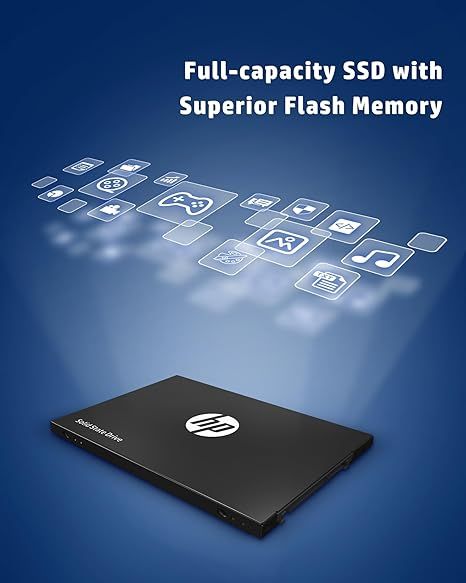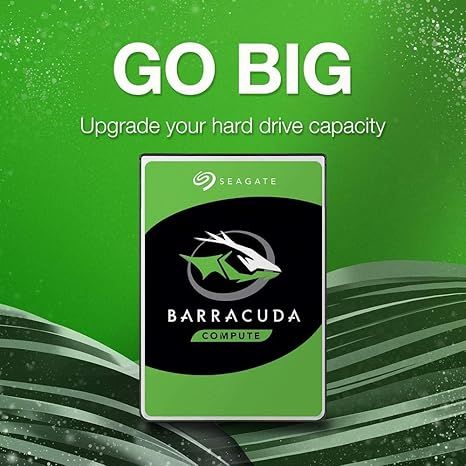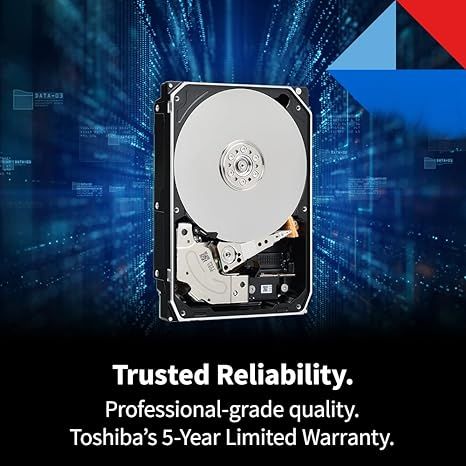Laptop HDD
A laptop hard disk drive (HDD) is a storage device used in laptops to store data. It is made up of one or more rapidly rotating platters coated with magnetic material. Data is stored on these platters in the form of magnetized areas known as bits. When reading data from the disk, a read/write head moves across the platter surface, detecting the magnetic fields created by these bits and converting them into electrical signals which can then be interpreted by the computer.
Laptop HDDs come in various sizes, ranging from 2.5 inches to 3.5 inches. They also have different capacities, measured in gigabytes (GB) or terabytes (TB). Typically, smaller drives are more portable and lightweight, while larger ones offer higher storage capacity but may weigh more and consume more power.
When selecting a laptop HDD, there are several factors to consider:
- Capacity: How much data do you need to store? Laptop HDDs typically range from 500 GB to 4 TB. If you plan on storing large files such as videos or music libraries, opt for a higher capacity drive.
- Speed: How fast do you need your data to be accessed? Hard disk speeds are measured in revolutions per minute (RPM). Generally, faster RPM means quicker data transfer rates. For example, a 7200 RPM drive will be faster than a 5400 RPM drive.
- Interface: What type of connection does your laptop support? Common interfaces include SATA (Serial Advanced Technology Attachment), which is used in most modern laptops, and IDE (Integrated Drive Electronics), which was common in older models.
- Price: Budget plays an important role when choosing a laptop HDD. Higher-end drives tend to cost more but offer better performance and reliability. Cheaper drives may be sufficient for basic tasks but may lack durability or longevity.
- Power Consumption: Laptop HDDs consume energy while operating, so choosing a model with lower power consumption can help extend battery life. Look for drives that advertise low idle power draw or spin-down features that reduce energy usage when not in use.
- Noise Level: Some HDDs produce more noise than others due to differences in design and construction materials. If quiet operation is important to you, look for drives with lower acoustic ratings or those built specifically for silent operation.
Once you've selected the right HDD for your needs, installation is usually straightforward:
- Power down your laptop and disconnect any connected peripherals.
- Open the case by removing screws or sliding panels as directed by your laptop's documentation.
- Locate the existing HDD and remove it (if replacing).
- Insert the new HDD into the appropriate bay, ensuring it's properly seated and aligned.
- Reassemble the case and reattach any removed parts.
- Power on your laptop and follow any prompts to initialize or format the new drive.
With proper care and maintenance, a laptop HDD can last many years. Regular backups are essential to protect against data loss in case of hardware failure or accidental deletion. Additionally, keeping your drive clean and free of dust helps prevent damage caused by particles entering the mechanism.
Laptop HDDs continue to evolve with advancements in technology, offering improved performance, increased storage capacity, and enhanced reliability. As technology progresses, so too do our options for reliable and efficient data storage."