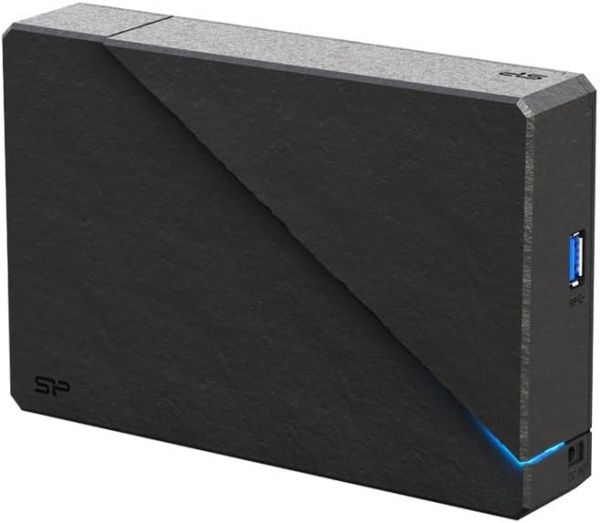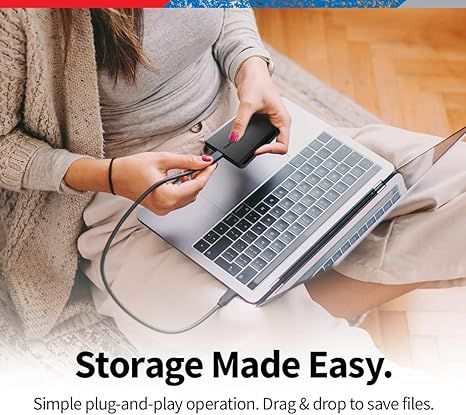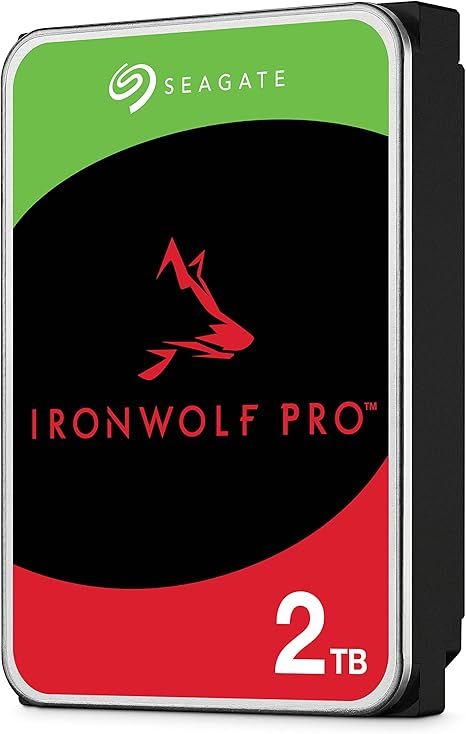Portable HDD
A portable hard disk drive (HDD) is a compact storage device designed for easy transportation and use outside of a fixed location. Unlike standard desktop HDDs, portable HDDs are generally smaller, lighter, and more ruggedized to withstand minor bumps and drops. They are commonly used for backup, file transfer, and on-the-go data storage, making them ideal for travelers, students, and professionals who frequently work remotely.
Portable HDDs typically feature high-capacity storage, ranging from hundreds of gigabytes to several terabytes. Many models offer integrated security features such as password protection and encryption to safeguard sensitive data. They often include USB connectivity for simple plug-and-play operation with most modern computers and laptops. Some advanced models support fast data transfer protocols like USB 3.0 or Thunderbolt, enabling quick file transfers and backups.
Key advantages of portable HDDs include:
- Mobility: Easy to carry around, perfect for travel and remote work scenarios.
- Large Storage Capacities: Sufficient space for large media collections, presentations, and other bulky files.
- Flexible Connectivity: Support for various USB standards, ensuring compatibility with a wide range of devices.
- Data Security: Built-in encryption and password protection to protect confidential data.
- Rugged Design: Durable casing and shock resistance to survive occasional falls or mishandling.
Depending on usage scenarios, users can choose between conventional mechanical HDDs or solid-state drives (SSDs). Mechanical HDDs are typically cheaper per gigabyte but slower and more susceptible to physical damage. SSDs, on the other hand, are faster, more resistant to shocks, and more expensive.
Installation and setup of portable HDDs are straightforward. Most units simply require connecting the drive to a computer via USB, installing the driver software (if needed), and formatting the drive for use. Users can then copy files directly onto the drive or use it as an external backup destination.
Maintenance tips for portable HDDs include regular backups, avoiding exposure to excessive heat or moisture, and ensuring the drive is kept free from dust and debris. Periodic firmware updates may also be recommended to keep the drive functioning optimally.
As technology advances, newer portable HDDs are becoming increasingly versatile, featuring faster data transfer speeds, longer battery life, and more robust security features. With a wide array of choices available, users can find the perfect solution to suit their specific data storage needs.